
New Provides
Using the Portal it is possible to request the provision of new Basic and Premium Single Lines and Multilines; the new provide process is accessed by selecting "Provide a new service" from the shortcuts on the Homepage or Provisioning page:
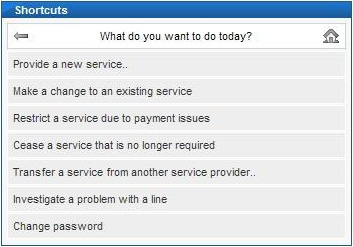
At this point the user does not select what type of line they wish to install, instead the choice is "Single or Multiline" as the choice of line type required is dealt with after the address matching stage, see below:
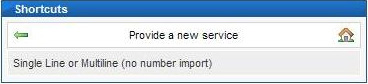
The reason for not choosing the line type before identifying the address allows the Premises Type to be determined, and thus what types of lines are available to be installed.
| Previous subject | Main Navigation | Next subject |