
Address Matching
Address matching is the process of identifying, where possible, the entry in Openreach's address database which corresponds to the location you require the new line to be installed at.
Address Matching Basics
Openreach maintains an address database which contains the addresses of all the premises in the UK which currently have or have had in the past a phone line installed in them - these premises are known as "Gold" addresses. Because "Gold" addresses currently have or previously have had a line installed Openreach have network records for these addresses which indicate what line plant is available near that address and if any stopped lines exist. Also in the database are addresses which have been copied from the Royal Mail's address database which relate to premises which have never had a phone line installed in them, these are known as "Silver" addresses, this may be because they are new build premises that have not yet had a phone line installed.
It is possible for the same address to appear twice in the database - as a "Gold" address and a "Silver" address, this would be the result of an address being manually entered as part of a provision where perhaps the "Silver" address was ignored or did not exist in the database at that time, see below for an example:
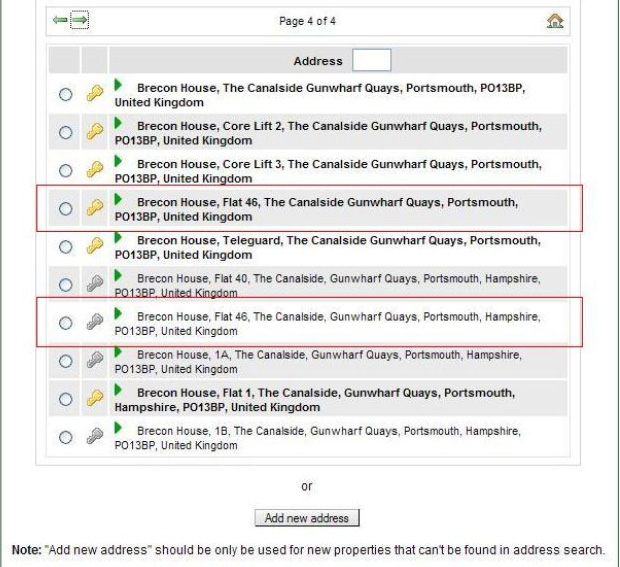
Where an address exists as both "Gold" and "Silver" then it is always best to use the "Gold" variant as this means network records will be available, which improves the new provide ordering experience and allows a number to be allocated.
Address Matching Process
Having started the new provide process a screen will be presented which allows the user to enter information related to the address the new line is required at, see below:
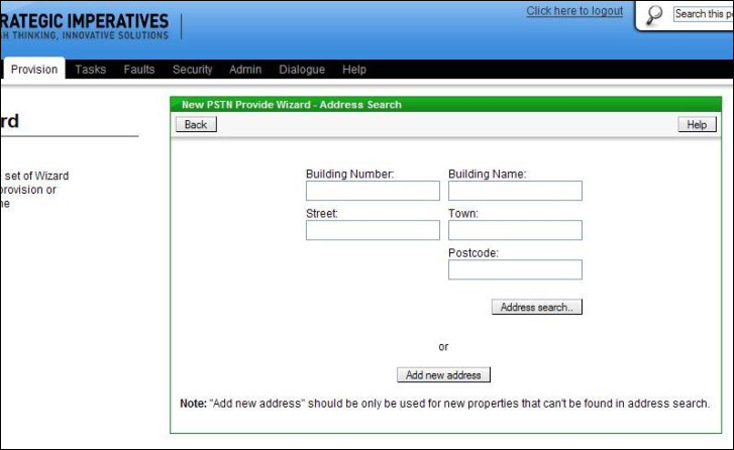
In the boxes on screen should be entered some part of the required address, such as postcode. If the postcode is not entered then the Town, Street and either a Building Name or Number must be entered. Entering the minimum information (such as postcode only) will return the most results from which to pick the right address, see below:
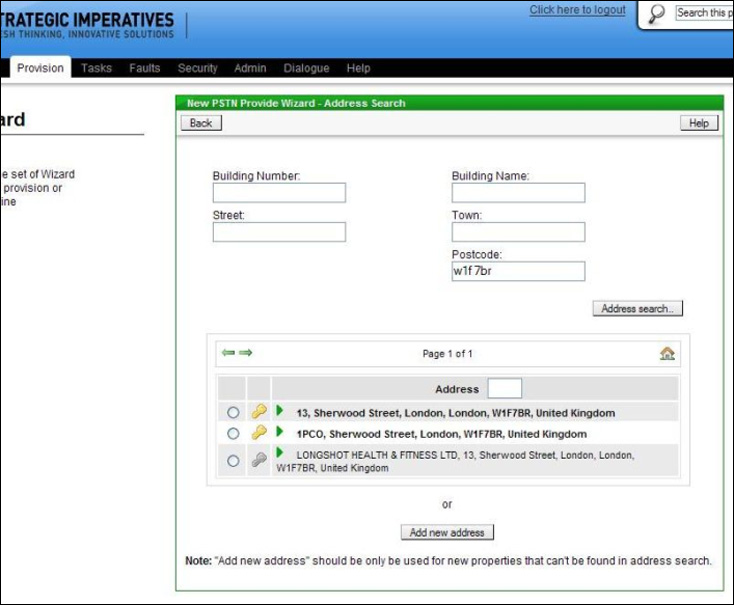
The example above shows both "Gold" and "Silver" addresses, as denoted by the colour of the key symbol next to each address; to select an address click on the radio button to the left of the key.
If there are no addresses listed that match your requirements and you have verified that the information entered contains no errors and the premises doesn't already have a line in it then it is likely that the address does not exist in the database at all (this would certainly be the case for Ships in Dock or Site Offices, for example) then the address will have to be added manually; this can be done by clicking on the "Add new address" button as shown below (highlighted in red):
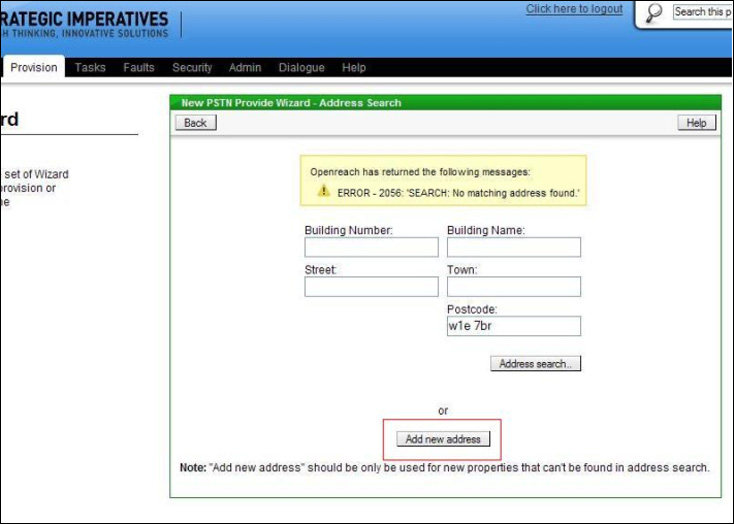
You will then be prompted to enter the full address information for the premises in which you require the line to be provided, see below:
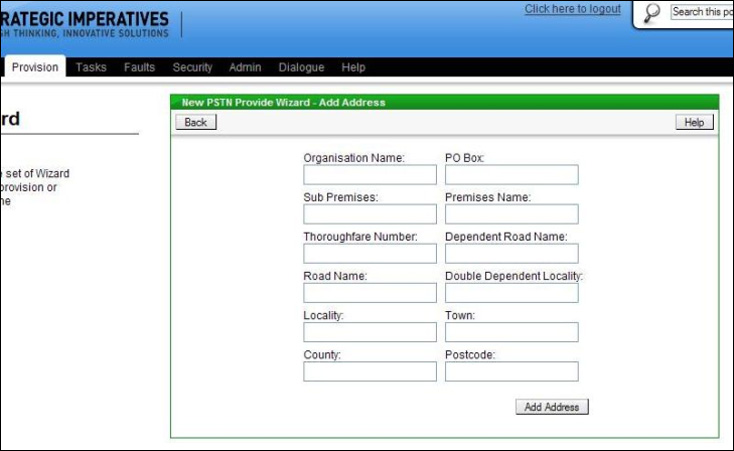
When you have entered all the information, click the "Add Address" button.
When using a manually added address or a "Silver" address then you will be prompted to select a premises type, as Openreach only have this information for "Gold" addresses, the user should pick the premises type which is most appropriate (descriptions are provided on screen), see below:
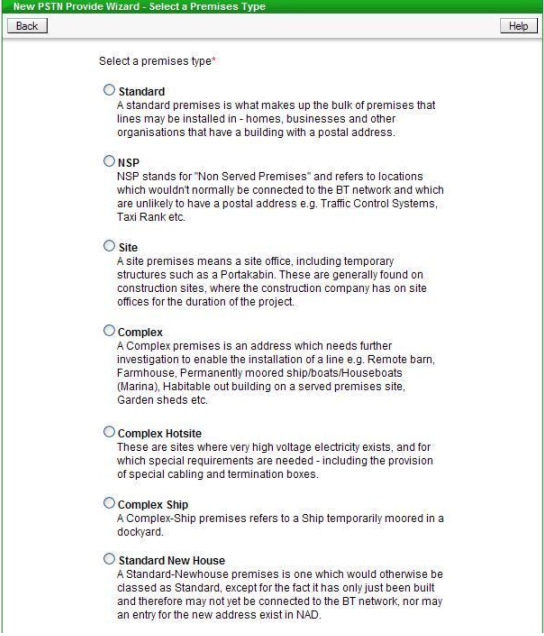
When the premises type has been selected then the available line types for new install are displayed, see below:
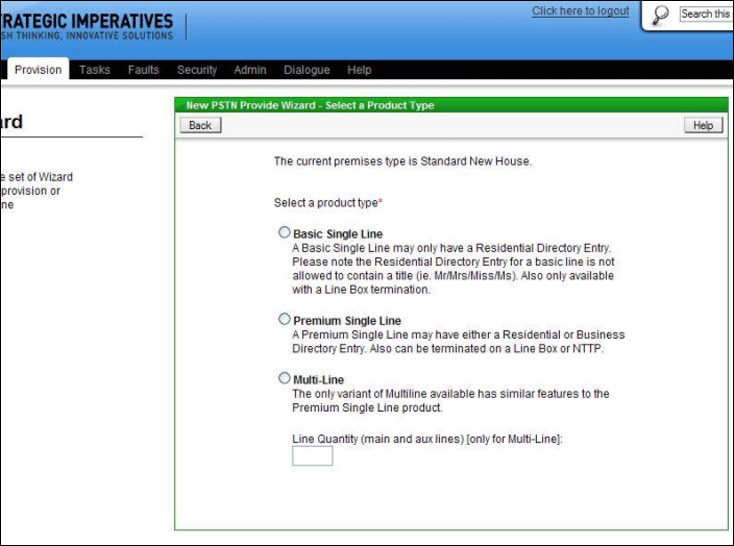
| You may also want to view: | |
| Address Matching Basics | Address Matching Process |
| Previous subject | Main Navigation | Next subject |