
Making a Change to an Existing Service
If a change is required to an existing service then the service must first be identified. By selecting the line number first only the options applicable to the line type for that number are then made available. To make a change to an existing service select the relevant option from the shortcuts on the Homepage or the Provisioning section:
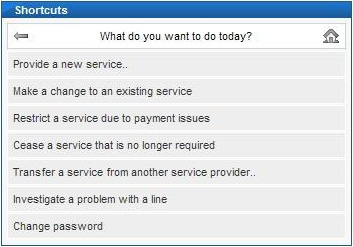
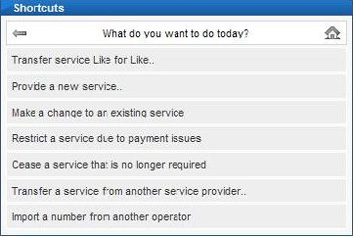
Having selected "Make a change to an existing service", the next screen shown is a search screen from which you can search for the line you wish to make the change to using a number of items of information; searches can be done using the company name (or part company name), reference, postcode or line number, see below for an example search showing results listed:
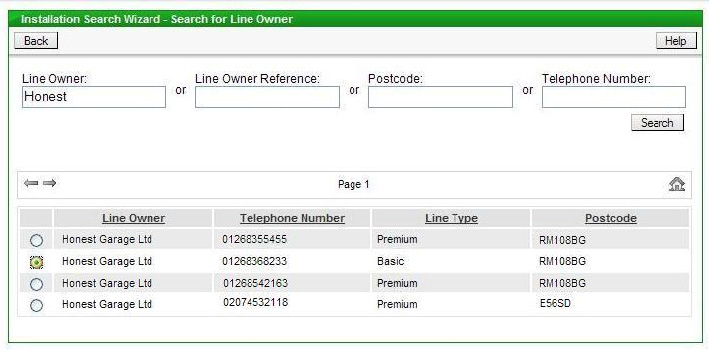
From the list of results select the line number for which the change is required, the available options and the line details will then be presented on screen:
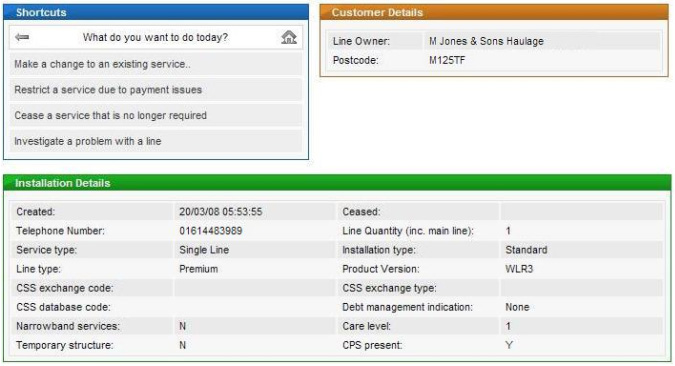
Selecting "Make a change to an existing service" will show further options.
The explanations for each option and the associated process for using them are detailed in the following sections.
| You may also want to view: | |
| Conversions | |
| Previous subject | Main Navigation | Next subject |