
Change Line Location - Same Premises
The process description following is the same for Basic Single Line, Premium Single Line and Multiline services, except if a Multiline has more then 6 lines an appointment cannot be reserved. The description which follows uses a Basic Single Line as an example.
Having selected "Make a change to an existing service" from the shortcuts associated with a chosen Single Line then the following options are presented:
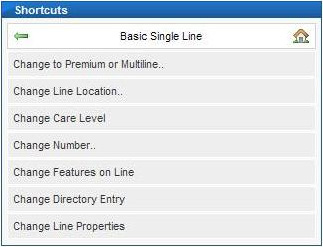
Having chosen "Change Line Location" previously the following two shortcuts are then presented:
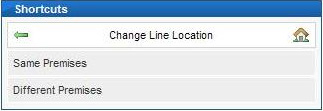
For this process choose "Same Premises" to indicate that the customer wishes to have their line moved to a different position within the current premises. A list of available engineer appointments will then be displayed:
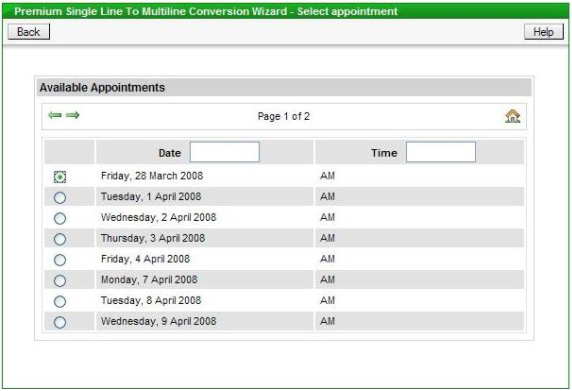
Once an appointment is selected then the new line location is requested - the information entered here is passed to the engineer when the order is submitted:
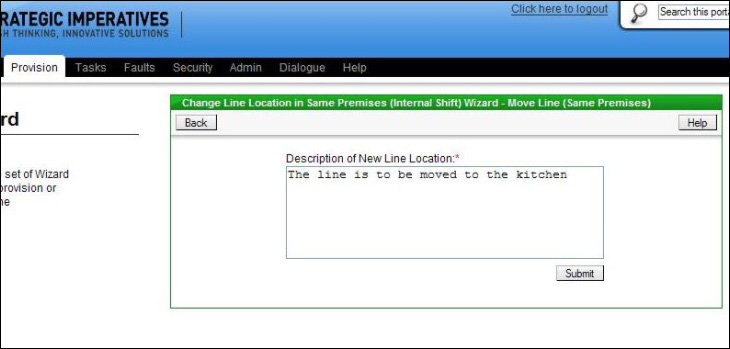
The last screen is for capturing the on site contact name, which Openreach require, and any engineer related notes, see below:
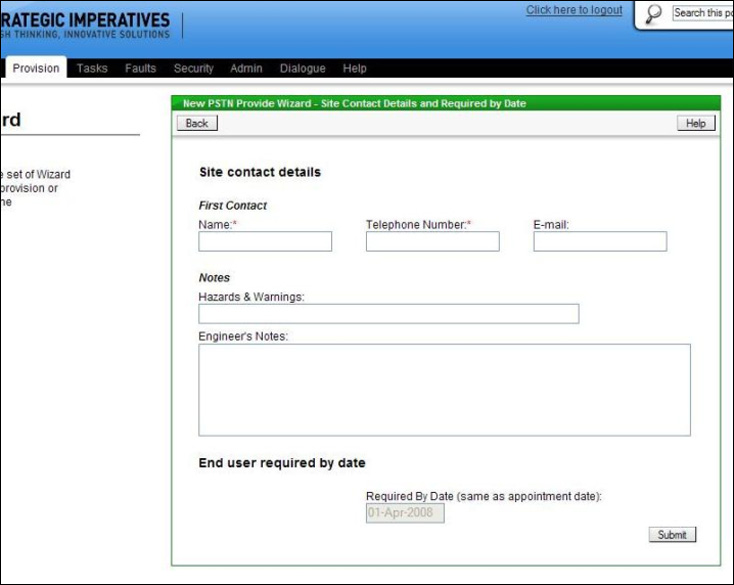
The Hazard and Warnings field on this screen is for the entry of any notes which the engineer would need to know from a safety perspective. The larger engineer's notes field is for any other specific instructions or useful information for the engineer, aside from the new line location (which has already been captured).
The appointment date selected is shown in the "Required by Date" box. Once the "submit" button has been clicked the order is submitted to Openreach and an order confirmation will be shown, see example below:
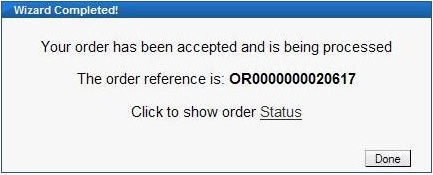
Clicking on the "Order Status" link will display the details of the order and allow its current status to be tracked through to completion.
| Previous subject | Main Navigation | Next subject |