
Change Directory Entry
The process for changing the Directory Entry is the same for both Single Lines and Multilines.
Having selected "Make a change to an existing service" from the shortcuts, then choose "Change Directory Entry" from the available shortcuts:
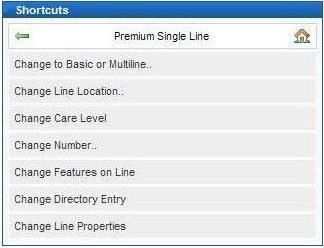
A screen will be shown which shows the current Directory Entry, changes can be made by editing the text in the boxes and by using the drop down boxes (there are less options available for Basic Single Lines compared to Premium Single Lines and Multilines), see below:
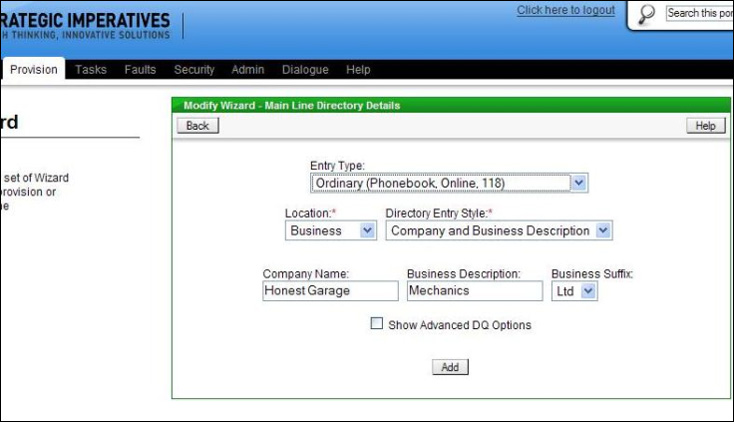
When the new details have been entered click the "Add" button to send the request to Openreach. The order submission is confirmed on screen with the Openreach order reference, for example:
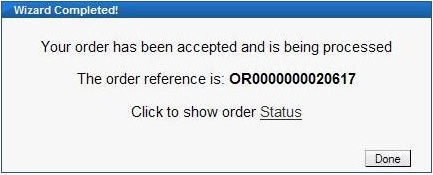
Clicking on the "Order Status" link will display the details of the order and allow its current status to be tracked through to completion.
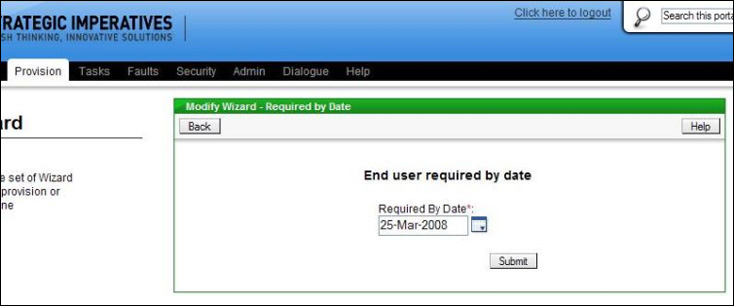
Directory Changes take around 5 working days to become effective with Directory Enquiries (if an "Ordinary" or "Directory Enquiries Only" entry has been selected) and will be reflected in the next annual publication of the phonebook the entry appears in (if an "Ordinary" entry has been selected).
| Previous subject | Main Navigation | Next subject |