
Ceasing a Line
The Cease Line process is common to Single Lines and Multilines.
If a cease is required of an existing service then the service must first be identified. To cease an existing service select the relevant option from the shortcuts on the Homepage or the Provisioning section:
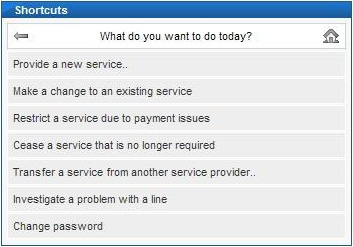
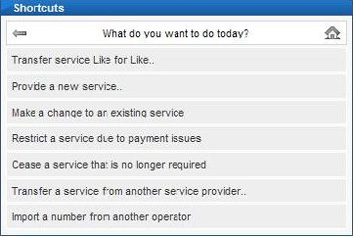
Having selected "Cease a service that is no longer required", the next screen shown is a search screen from which you can search for the line you wish to cease using a number of items of information; searches can be done using the company name (or part company name), reference, postcode or line number, see below for an example search showing results listed:
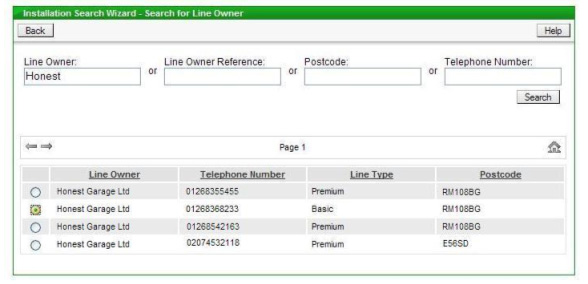
From the list of results select the line number to be ceased, the available options and the line details will then be presented on screen:

In the installation details shown above there is an item called "Narrowband Services" which is either "Y" or "N" - if this is "Y" then this means that there is Redcare and/or Broadband live on the line, so ceasing the line will affect these services as well.
To cease the line choose "Cease a service that is no longer required" from the shortcuts, this will display the cease screen, as shown below:
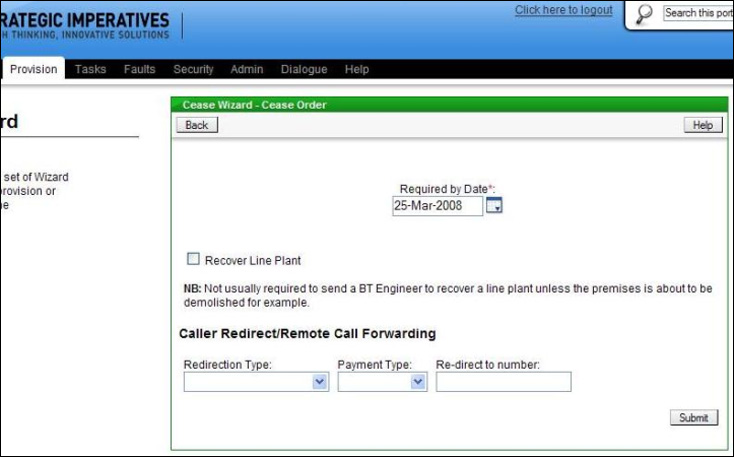
If the line to be ceased requires converting to Remote Call Forwarding or Caller Redirect then this is requested on this screen using the drop down boxes provided. If Caller Redirect is specified then the "Payment Type" also needs to be specified (the "Quarterly" service continues until ceased, the "Month only" service automatically ceases after one month). For both Remote Call Forwarding and Caller Redirect an associated number for the service must be specified (for Remote Call Forwarding this is the number calls are diverted to, for Caller Redirect this is the number referred to in the message), for example see below:
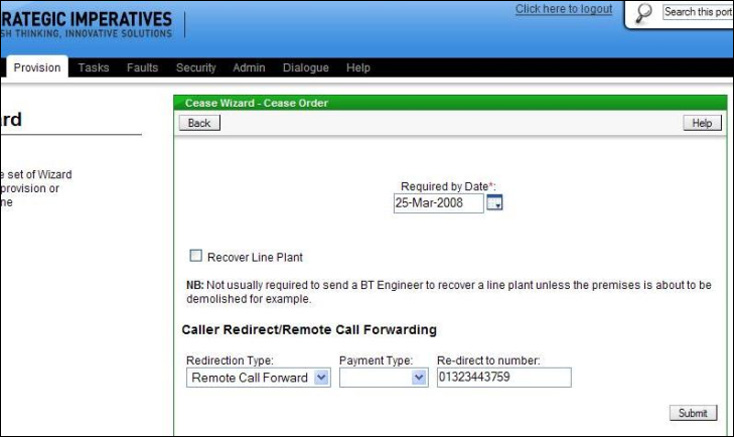
The "Required by Date" is automatically entered as the current date, however this can be changed to a later date (if required), clicking on the calendar icon to the side will display a pop-up calendar to make date selection easier, see below:
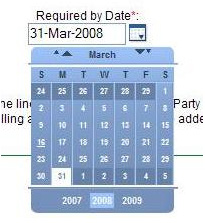
If Remote Call Forwarding or Caller Redirect is required then the "Required by Date" should be 3 days in the future as this is the minimum leadtime for the set up of these services.
There is also a tick box on screen to indicate that the Line Plant should be recovered (this entails Openreach removing the network equipment that feeds the premises) - this should be selected if the line being ceased is at a building that is subsequently going to be demolished; it is mandatory if the line is installed in a "Site" or "Complex - Ship" type premises. Openreach will arrange the appointment for an engineer to recover the line plant and a visit charge will apply for this activity.
| Previous subject | Main Navigation | Next subject |